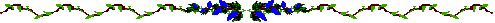|
Determining Strike and Dip in Google Earth
In rugged areas where there is substantial
outcrop (mountains, deserts) it is possible to determine the area’s structural
character (strikes, dips, folds) using GIS software, including Google Earth.
To draw a pair of
strike lines:
-
Locate a distinct planar feature such as a
lithological contact
-
Mouse over the feature noting the elevation
values at the bottom of the window. Note the range of elevation over which the
surface outcrops (maximum and minimum elevations)
-
Pick an upper contour value near the maximum
elevation.
-
Click on the Add Path icon at the top of the
screen (or select Path from the Add Menu)
-
Enter the structure contour name in the
Pop-Up window (e.g., 550 m Structure Contour)
-
Move the cursor along the contact until the
elevation corresponds to the desired elevation for your upper contour (e.g.,
550 m). Left click to mark the point.
-
Click OK on the bottom of the New Path pop-up
window.
-
Move the cursor along the contact until you
find a second point at which the elevation corresponds to the desired
elevation for your upper contour (e.g., 550 m). Left click to mark the point,
and define the structure contour. (Note that if you would like to correct
either of the points that you selected, you can left click on the end point
and pull it to a new location.)
-
Pick a lower contour value near the minimum
elevation.
-
Click on the Add Path icon at the top of the
screen (or select Path from the Add Menu)
-
Enter the structure contour name in the
Pop-Up window (e.g., 500 m Structure Contour)
-
Move the cursor along the contact until the
elevation corresponds to the desired elevation for your lower contour (e.g.,
500 m). Left click to mark the point.
-
Move the cursor along the contact until you
find a second point at which the elevation corresponds to the desired
elevation for your lower contour (e.g., 500 m). Left click to mark the point,
and define the structure contour.
-
Click OK on the bottom of the New Path pop-up
window.
To determine strike
direction:
-
Determine the dip direction (direction in
which structure contours decrease in elevation), and use the right-hand-rule
to determine which end of the structure contour to measure
-
Click on the north arrow in the top right
corner of the screen to confirm that the screen view is aligned with
north-to-the-top
-
Under the View Menu, select Grid
-
Use your protractor to measure the strike
direction after aligning the protractor’s grid with that of the Google Earth
screen
To determine the dip
angle:
-
Zoom in on your pair of structure contours,
and center them on your screen
-
Click on the Ruler icon at the top of the
screen (or select Ruler from the Tools Menu)
-
Center the crosshairs on one structure
contour and left click
-
Use the mouse to drag a line toward the
second structure contour. When this new line is perpendicular to your
structure contours, and the crosshairs are centered on the second contour,
then left click with the mouse. (Note that if you would like to correct either
of the points that you selected, you can left click on the end point and pull
it to a new location.)
-
In the select feet as the unit in the Ruler
Pop-Up window and record the value.
-
Use this horizontal distance, and the
structure contour interval to calculate the dip angle using trigonometry.
Use the method described above to determine the
strikes and dips of beds at the following locations:
|
Location |
Latitude |
Longitude |
Strike |
Dip |
|
Iran |
27.405900 |
53.355833 |
|
|
|
Iran |
27.871297 |
67.182324 |
|
|
|
Algeria |
32.995419 |
0.499526 |
|
|
|
Algeria |
32.640238 |
-0.847844 |
|
|
|
Utah |
39.525834 |
-113.813675 |
|
|
|